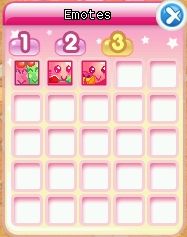Emotes
From Hello Kitty Online Wiki
Emotes appear over player heads as an animated icon. This is an example of the "yay" emote.
There are two ways to access emotes: right-clicking yourself and selecting "emote", or typing in a slash command at the chat input.
Contents |
Basic Emotes
There are currently three pages of emotes. The first page of emotes are the basic emotes. These are the only emotes that are also accessible by typing slash commands.
If you hover over an emote, a floating tooltip will show you what slash command to type. Most of these are also used in the Emoticon game at the Party Master, so it helps to learn these.
Guild Emotes
The second page of emotes is the guild emotes:
These emotes are not accessible with slash commands, and must be clicked on.
While everyone has the same amount of emotes, the actual displayed emote will vary depending on the guild mascot. This is an example of a Badtz guild showing the "hug" emote:
List of Guild Emotes
- Hello Kitty Emotes
- Purin Emotes
- Pochacco Emotes
- My Melody Emotes
- Keroppi Emotes
- Badtzmaru Emotes
- Little Twin Stars Emotes
- Cinnamon Emotes
Item Mall Emotes
The third page of emotes are special emotes that are purchased in the item mall. Like guild emotes, these are not accessible with slash commands, however, hovering over the emote will display a floating tooltip.
Previously, only Happy Hearts (Valentines) emotes were for sale in the Item Mall: