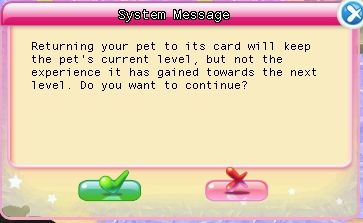Pets
From Hello Kitty Online Wiki
Pets are a cherished companion. With a little bit of information, you can be sure that you will always have a happy and healthy pet.
Contents |
How to get a pet?
The main way to acquire a pet is hunting monsters. All monsters in HKO have a chance to drop a pet card. The chance to have one drop is purely random, and can occur with one hit, or can take hundreds or more. The best rule is to "try try again". Keep stunning the monsters until a pet card drops. Some pets are easier to get than others. Others, such as the Pyrodon and other dinosaurs, are highly coveted pets, and people can spend months hunting them.
You may also acquire a pet by trading with other players. Most world pets are not bound to players, and can be freely traded.
Pets are also for sale in the Item Mall, and as a bonus from purchasing the Premium edition. These are non-transferable.
One final way to get a pet is thru breeding, but this requires that you already have two pets at a specific level. The resulting pet is non-transferable.
When you get a pet card, you will receive a red system status message: ![]()
And you will now see the card in your inventory: 
All pet cards have an associated minimum level required to equip it. If you hover over the card, it will display an "Item Level", which is the overall level you must be before you can equip this card.
If you right-click on this card, you will now see a new status message: ![]() .
.
Don't panic! You didn't lose the card, it is now in one of your open slots.
Players have a maximum of three pet slots. Players from level 1 thru 19 may only equip one pet at a time; at level 20, and again at level 30, additional slots open. This image shows the Pet panel for a player with only one slot available. The level 20 and level 30 slots are locked:
If you have a pet equipped, you call it out by right-clicking on the appropriate pet slot. When a pet is out and following you around, you may put it away via the same process.
Pet details
Once you have a pet equipped and following you around, there are a few things you want to keep an eye on. Look at the Pet panel again, by pressing E:
At the very top is the name of the pet. You can name it anything you wish, within the boundaries of HKO acceptable use. If a pet name is inappropriate, a GM may request that it be changed. The name can be changed by pressing the button to the right of the name.
Below that is a large representation of your pet. You may see several mini-icons within this image; one to indicate you have purchased additional pet bags to increase the inventory space, and another to show that you need to clean your pet. To the right, on the star icon, is the current pet level, and below that, the bag icon indicates how many inventory slots it has.
Since pets are a stats buff, their stats are actually added to yours. The first row of stat icons look just like your character icon, from left to right:
- Energy bonus
- Action point bonus
- Energy drain bonus
- Defense bonus
And below is:
- Critical hit bonus
- Dodge bonus.
As bonuses, these are added to your own stats.
Below the stats are three progress bars:
- Experience points. Just like you, the player, pets can gain experience and levels via various actions. The current pet max is level 20.
- Comfort. This is how happy your pet is, and as a critical status, more on this later.
- Hunger. How full your pet is.
Hunger and feeding pets is not currently critical, altho this may change in future releases. Currently, feeding your pet is an alternative way of getting experience. When you feed your pet, there is a small percentage that it will get experience.
Comfort, however, is of utmost importance, and must always be maintained at a high level. The happier your pet is, the higher it's comfort. Conversely, a pet with low comfort is not as happy. If the comfort drops low enough, there is a risk that the pet will abandon you.
Pet inventory slots
Some pets have additional inventory slots. When a pet is out, if you open your inventory, it will automatically open the window for the pet's inventory. Pet's inventories are not available while a pet is put away.
Not all pets have inventory. The maximum slots a pet can have is 10. If a pet has locked inventory slots, they may be opened by purchasing a Small Pet Bag or a Large Pet Bag.
Pet care and maintenance
Like a real pet, your HKO pet requires love and care to prosper. If you right-click on your pet, you can access it's menu: ![]()
There are three buttons:
- Petting. This will help raise the comfort level slightly. If you are out in the wild, make sure you periodically stop to pet.
- Clean up. About two minutes after you feed your pet, it will require cleaning. This will clean the pet and place a stack of 5 Pet Jelly in your inventory.
- Back to card. If you decide you wish to free up a pet slot, you may return it back to a card with this button. All current level experience will be lost, but it will retain the current level. If your pet is 50% way in level 5, returning it to a card will reset the experience to zero, but it will stay at level 5. The name will also reset back to the default. You will be prompted with this message:
At various points, a status symbol shaped like a paw may pop up to the right of the hotbar:
This indicates a change of status. It may be a gained level, matched pets, or various other things. Press this button to bring up the Pet panel (the same as E), and review the pet's current state.
Interacting with other player's pets
Right-clicking another player's pet will bring up a menu where you can interact with it:
- Pet it.
- Feed it.
- Clean it.
- View the pet's info.
Be careful of cleaning and feeding. Cleaning a pet will cause the pet owner to acquire a stack of 5 Pet Jelly, which might be unwelcome.
Pet levelling
Pets can gain experience by various actions:
- Feeding them has a small percentage to gain experience.
- All collection skills (gathering, mining, woodcutting) will give one XP per action. This excludes any action on your farm.
- Being close to matched pets for a period of time.
When a pet gains a level, it will also increase its stats.
Matched pets
Some pets have a natural affinity for other types of pets, while others may have animosity to certain pets. When you are close to matched or unmatched pets, the system will display a red status message indicating this:
- Your pet is surrounded by # matched pets
- Your pet is surrounded by # unmatched pets
Where the # will be the number of pets, up to three.
When you are out of range, a likewise message will display:
- Your pet is no longer surrounded by # matched pets
- Your pet is no longer surrounded by # unmatched pets
It is very important to pay attention to matches or unmatches. If you are close to an unmatched pet, your pet will become angry, and at this point, it will start to lose comfort. If you linger long enough, the pet will be come sad, and start to cry, and then start to sob. At this point, your pet is in danger, and will very shortly abandon you.
If you are near unmatched pets, it is best to move far away from them as soon as possible, or put your pet away.
The pets are broken up into two categories: Nice and Mean. These are fan made terms used to separate matched pets. Nice pets will match with each other, but not mean pets and likewise for mean pets.
Pet parties
It is not uncommon to run into a group of people seemingly doing nothing, all with pets out and playing around. This is known as a pet party, and it is one of the best ways to help your pet level up.
When two or more matched pets are within range of one another, after a period of time, each pet will begin to gain experience. It takes several minutes (5-10) for the matched pets to "sync up" to one another. Eventually they will slowly begin to gain experience. In this case, the more the merrier holds true: more matched pets will mean you get more experience.
The converse holds true: a lone unmatched pet near a large pet party is in rapid danger.
There is no limit to how long a pet party can last, nor how long you can take to get pet experience.
Player etiquette
Various customs have developed in how you maintain your pet and interact with other players pets:
- During GM events, everyone puts their pets away.
- During global events when the Party Master is present, everyone who plays the Emote Game puts their pets away.
- If you meet an unmatched pet, both parties should put their pets away.
- If you run into a pet party, feel free to join in with a matched pet.
- Some people frown upon their pet being cleaned by other players, as the owner can accumulate a large quantity of Pet Jelly.
- If you go afk for any length of time, it is best to put your pet away.
Pet emotes
Pets emit emotes over time. These are not just decoration, but indicate important status about your pet. Pay attention to their emotes (and ignore their chat bubbles), and you will soon learn to keep a happy pet.
Notes
- Pet's comfort bar does not go down when you put it away.
- Pet's comfort bar goes down by 1 point every 2 minutes when the pet is following you.
- Every time you pet your pet, it will raise 5 points in the comfort bar.
- Pet's hunger bar goes down by 1 point every minute when it is following you but 1 point every 2 minutes when it is not following you on the screen.
- Time stops once you log out; therefore, you don't need to worry about it running away while you are not logged in.
- When you first catch a pet and equip it, the comfort will be about 50%, so take careful attention.